Map Database
The map database provides an interface to display folders of maps from the hard-drive.
Open the Map Database using the ‘Map DB’ button in the time-series panel.
Use the Set button to set the hard-drive path to search and to build the database. This path is saved when options are saved with the main menu ‘MapManager - Save Options…’.
Double clicking on a map in the map database will open it into the Map Manager time-series panel.
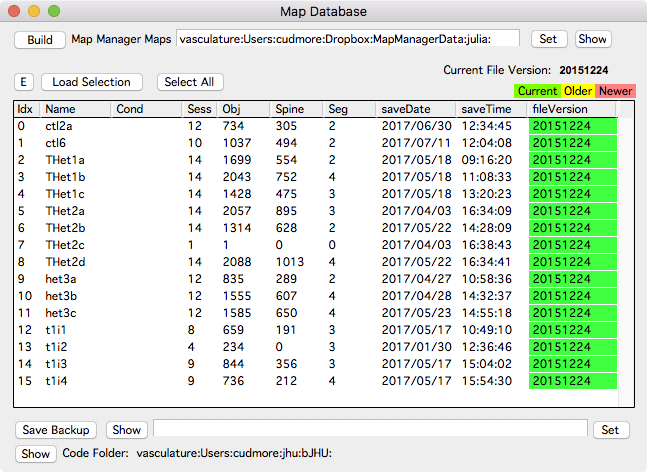
Advanved use
The map database shows the status of the file version of each map. In rare cases, Map Manager file formats might not be back-ward compatible. This has never happened. If the maps are displaying green in the ‘fileVersion’ column, everything is good.
